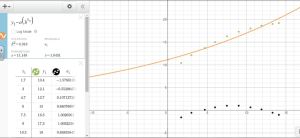Last year I posted about how we could replace the ti-83 calculators with Geogebra because of the ability to have multiple screens open and be able to do more regression models. I am not discrediting Geogebra, but I feel that Desmos has been great because of it’s ability to be used on multiple platforms. This year Desmos has come out with the ability to also complete these regressions and combine it with the original power of Desmos, manipulating in real time.
Having students able to use Desmos on their phone, a school iPad, or a school computer/laptop has been vital for our investigations as we do not have a one to one ratio of tech to student. It was also great to hear some of the students say “Oh, so I can do this at home?” Also seeing them use their phone for a productive app has been a good transition from all simple games they like to play instead.
I have not used it for all the regression models, but found that it worked really well with teaching about a line of best fit to the grade 9 academic class. They were told vaguely to graph a line that best fits the data and then we compared it to the one Desmos created. The students then created the (correct) rules for applying a line of best fit to any model. It was a great visual to see that it did not have to pass through the origin, and that it does try to place an equal amount of points above and below the line.
Below I have some samples of what it looks like to have the regression models. I was able to copy data straight from google sheets which was very efficient and easy instead of typing data.
I have also started using it for investigations with linear relations and so far it has helped students with manipulation of the information and visual representations. It is a learning curve as most are used to having information presented to them and then complete the tasks with their new information.